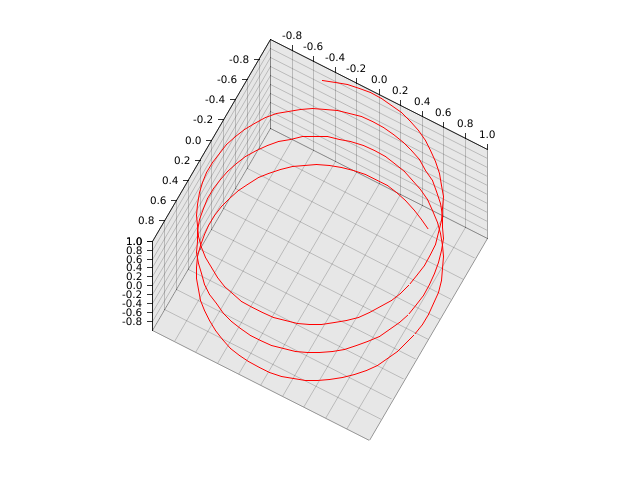Draw 3D plots
Plotters also allows rendering 3D figures. Instead of using build_cartesian_2d, 3D plots are build with ChartBuilder by calling build_cartesian_3d method. Similar to the 2D figures, Plotters also can draw basic components for 3D charts.
3D plotting environment && basic figure component
This following example demonstrate how to build a basic 3d plotting environment. Unlike 2d chart context, you need to configure configure_axes to build the basic component.
use plotters::prelude::*; fn main() { let root = BitMapBackend::new("images/3d-env.png", (640, 480)).into_drawing_area(); root.fill(&WHITE).unwrap(); let mut chart = ChartBuilder::on(&root) .margin(20) .caption("Empty 3D Figure", ("sans-serif", 40)) .build_cartesian_3d(0.0..1.0, 0.0..1.0, 0.0..1.0) .unwrap(); chart.configure_axes().draw().unwrap(); }
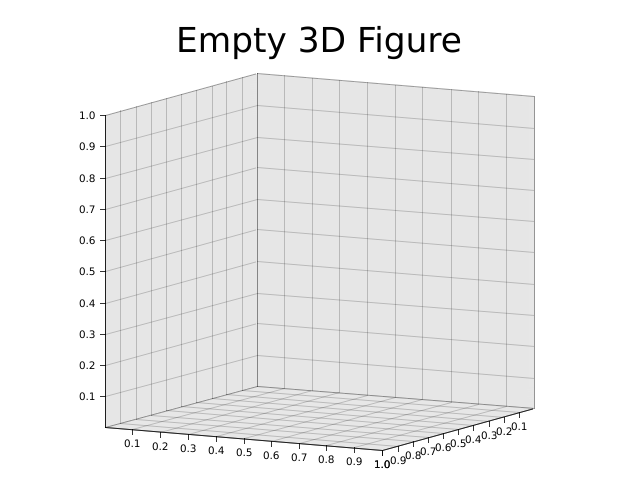
Draw a line series
In 3D plotting environment, you can draw a line series in the same way.
use plotters::prelude::*; fn main() { let root = BitMapBackend::new("images/3d-line.png", (640, 480)).into_drawing_area(); root.fill(&WHITE).unwrap(); let mut chart = ChartBuilder::on(&root) .margin(20) .caption("3D Line", ("sans-serif", 40)) .build_cartesian_3d(-1.0..1.0, -1.0..1.0, -1.0..1.0) .unwrap(); chart.configure_axes().draw().unwrap(); chart.draw_series(LineSeries::new( (-100..100).map(|y| y as f64 / 100.0).map(|y| ((y * 10.0).sin(), y, (y * 10.0).cos())), &RED )).unwrap(); }
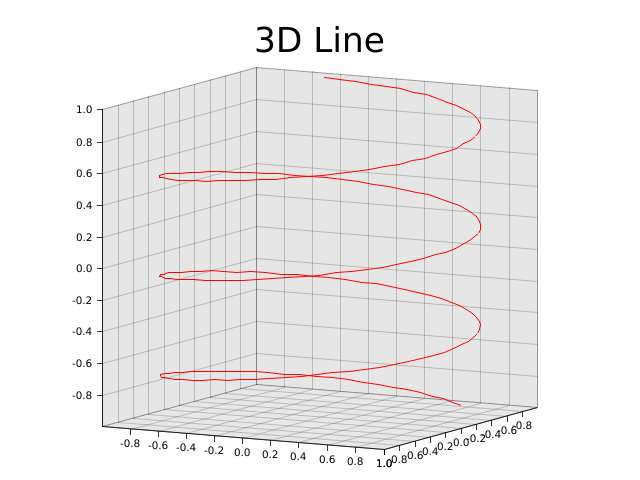
Draw a 3D bar chart
Note: This is currently only avaiable with developement version of plotters
Next, we are going to deomonstrate Plotters' 3D elements. We use the Cubiod 3D element to build a 3D bar chart.
use plotters_master::prelude::*; fn main() { let root = BitMapBackend::new("images/3d-bar.png", (640, 480)).into_drawing_area(); root.fill(&WHITE).unwrap(); let mut chart = ChartBuilder::on(&root) .margin(20) .caption("3D Bar", ("sans-serif", 40)) .build_cartesian_3d(0i32..10, -10i32..10, 0i32..10) .unwrap(); chart.configure_axes().draw().unwrap(); chart.draw_series( (0i32..10i32) .map(|x| std::iter::repeat(x).zip(0i32..10)) .flatten() .map(|(x,z)| { Cubiod::new([(x, 0, z), (x + 1, x - z, z + 1)], BLUE.filled(), &BLACK) }) ).unwrap(); }
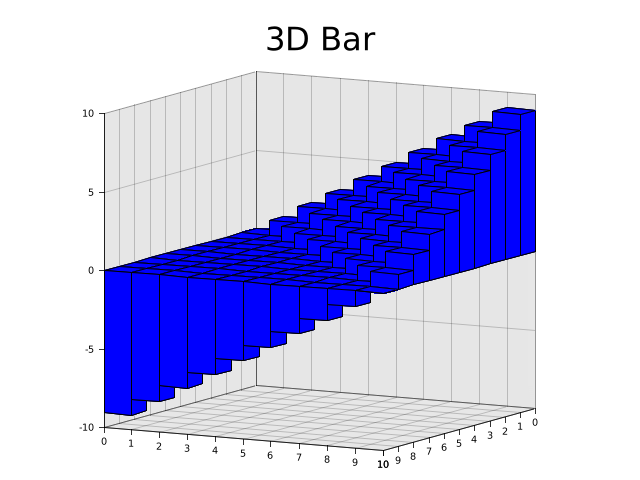
3D Surface
We can draw 3d surface as well by drawing a series of polygon. Here's an example of how to draw a surface plot.
use plotters::prelude::*; fn main() { let root = BitMapBackend::new("images/3d-surface.png", (640, 480)).into_drawing_area(); root.fill(&WHITE).unwrap(); let mut chart = ChartBuilder::on(&root) .margin(20) .caption("3D Surface", ("sans-serif", 40)) .build_cartesian_3d(-3.0..3.0, -3.0..3.0, -3.0..3.0) .unwrap(); chart.configure_axes().draw().unwrap(); let mut data = vec![]; for x in (-25..25).map(|v| v as f64 / 10.0) { let mut row = vec![]; for z in (-25..25).map(|v| v as f64 / 10.0) { row.push((x, (x * x + z * z).cos(), z)); } data.push(row); } chart.draw_series( (0..49) .map(|x| std::iter::repeat(x).zip(0..49)) .flatten() .map(|(x,z)| { Polygon::new(vec![ data[x][z], data[x+1][z], data[x+1][z+1], data[x][z+1], ], &BLUE.mix(0.3)) }) ).unwrap(); }
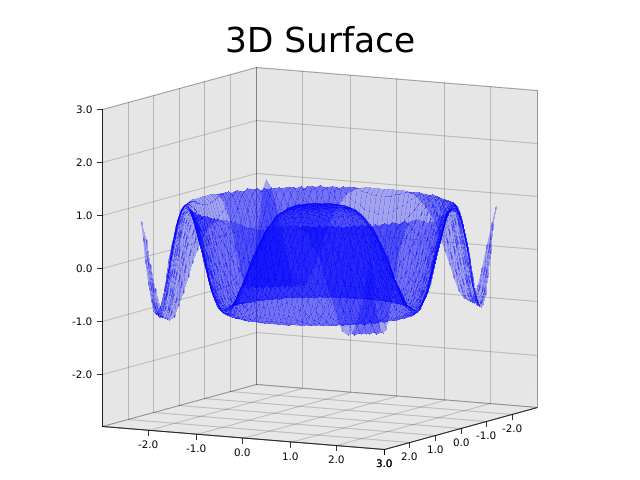
Drawing with surface series
Note: This feature is only avaiable in development version
use plotters_master::prelude::*; fn main() { let root = BitMapBackend::new("images/3d-surface-series.png", (640, 480)).into_drawing_area(); root.fill(&WHITE).unwrap(); let mut chart = ChartBuilder::on(&root) .margin(20) .caption("3D Surface", ("sans-serif", 40)) .build_cartesian_3d(-3.0..3.0, -3.0..3.0, -3.0..3.0) .unwrap(); chart.configure_axes().draw().unwrap(); chart.draw_series(SurfaceSeries::xoz( (-25..25).map(|v| v as f64 / 10.0), (-25..25).map(|v| v as f64 / 10.0), |x:f64,z:f64|(x * x + z * z).cos()).style(&BLUE.mix(0.2)) ).unwrap(); }
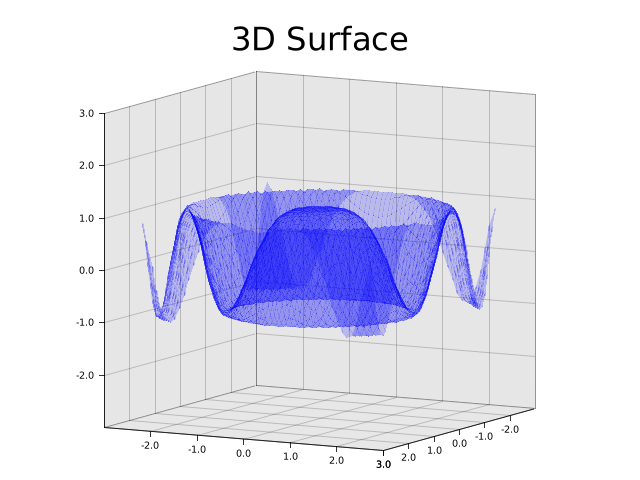
Customize perspective matrix
Plotters also allows user override the default prespective matrix, by doing so, you can zoom and rotate the 3d figure. The following example demostrate how.
use plotters::prelude::*; fn main() { let root = BitMapBackend::new("images/3d-matrix.png", (640, 480)).into_drawing_area(); root.fill(&WHITE).unwrap(); let mut chart = ChartBuilder::on(&root) .margin(20) .build_cartesian_3d(-1.0..1.0, -1.0..1.0, -1.0..1.0) .unwrap(); // You need configure the projection matrix before start drawing anything chart.with_projection(|mut pb| { pb.pitch = 1.2; pb.yaw = 0.5; pb.scale = 0.7; pb.into_matrix() }); chart.configure_axes().draw().unwrap(); chart.draw_series(LineSeries::new( (-100..100).map(|y| y as f64 / 100.0).map(|y| ((y * 10.0).sin(), y, (y * 10.0).cos())), &RED )).unwrap(); }