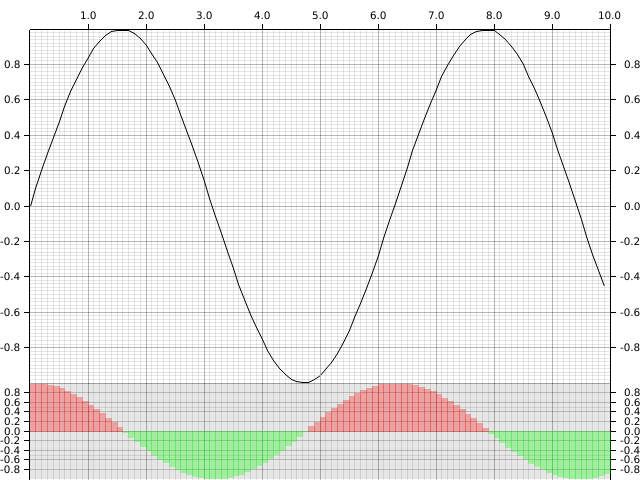Multipanel figures
Splitting drawing areas
Plotters can support multiple panel figures very easily by splitting the drawing area into sub-drawing areas. The following code demonstrate how the drawing area is splitted.
use plotters::prelude::*; fn main() { let root = BitMapBackend::new("images/split-drawing-area.png", (640, 480)).into_drawing_area(); // We can split to left panel and right panel 25% left, 75% right let (left, right) = root.split_horizontally((25).percent_width()); left.fill(&YELLOW).unwrap(); // We can also split upper and lower panel let (upper, lower) = right.split_vertically(240); upper.fill(&BLUE).unwrap(); // Then we can split the lower area evenly to 3 row 2 col let lower_areas = lower.split_evenly((2, 3)); for (id, area) in lower_areas.into_iter().enumerate() { area.fill(&Palette99::pick(id)).unwrap(); } }
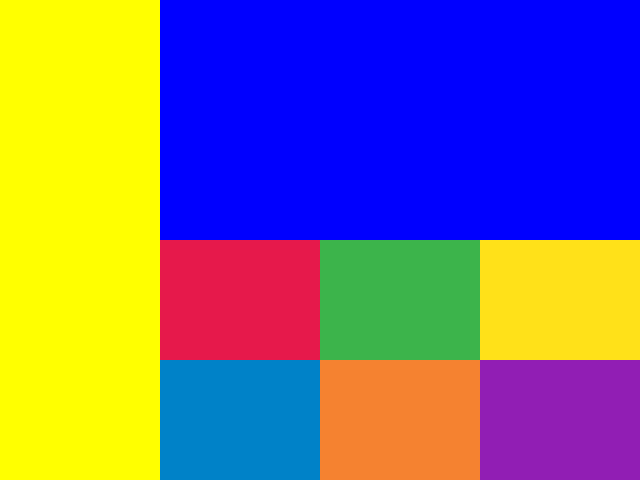
Creating multi-panel figures
With child drawing area, we can easily render multi-panel figures. Here's an example for making multi-panel figures:
use plotters::prelude::*; fn main() { let root = BitMapBackend::new("images/multi-panel-figure.png", (640, 480)).into_drawing_area(); root.fill(&WHITE).unwrap(); let (upper, lower) = root.split_vertically((80).percent()); let mut upper_chart = ChartBuilder::on(&upper) .set_label_area_size(LabelAreaPosition::Left, 30) .set_label_area_size(LabelAreaPosition::Right, 30) .set_label_area_size(LabelAreaPosition::Top, 30) .build_cartesian_2d(0.0..10.0, -1.0..1.0) .unwrap(); upper_chart.configure_mesh().draw().unwrap(); upper_chart.draw_series(LineSeries::new( (0..100).map(|x| x as f64 / 10.0).map(|x| (x, x.sin())), &BLACK, )).unwrap(); let mut lower_chart = ChartBuilder::on(&lower) .set_label_area_size(LabelAreaPosition::Left, 30) .set_label_area_size(LabelAreaPosition::Right, 30) .build_cartesian_2d(0.0..10.0, -1.0..1.0) .unwrap(); lower_chart.configure_mesh().draw().unwrap(); lower_chart.draw_series( (0..100) .map(|x| x as f64 / 10.0) .map(|x| { let color = if x.cos() > 0.0 { RED.mix(0.3).filled() } else {GREEN.mix(0.3).filled()}; Rectangle::new([(x, 0.0), (x + 0.1, x.cos())], color) }) ).unwrap(); }